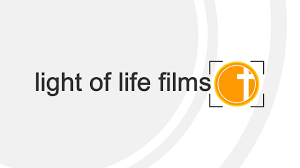Audition Magic provides studies, production companies, theatres, advertising agencies, schools, cruiselines, casinos, theme parks, photographers, and other professionals with the complete tools to manage the entire casting and audition process end-to-end with ease
Successfully used by companies all over the world to manage their projects

CAPTURE YOUR AUDITIONS LIVE IN HD



Capture auditions straight from your camera and Mac computer with our desktop Studio App HD, use your own camera and microphone in studio and avoid all the post audition processing, saving you valuable time.
OR TAKE YOUR CASTING STUDIO WITH YOU
Now Audition Magic provides you the opportunity to hit the streets, away from your studio and capture auditions straight from your iPad or Phone. Add Artists instantly to your project and capture their images, videos and audio files. All uploaded into the same elegant interface your clients will love to use and ready to collaborate in seconds.
- • Mobile Casting Studio
- • Accessible on All Smart Devices
- • Add New Artists to your Projects
- • Capture their Live Auditions
- • Instantly uploaded and converted in the cloud ready for review
RECEIVE PUBLIC APPLICATIONS FOR YOUR PROJECT
Each project in Audition Magic is allocated a unique link that allows you to advertise, distribute or share it and accept applications directly to your project online. Allow Artists to register, select the role they wish to apply for, even upload a self tape audition and images for your assesment.
On those smaller budget projects, this can mean you can cut costs and audition digitally without studio time, or it can allow you on bigger projects, to cast a broader net, capture those unique or challenging role requirements, opening up more applicants for your consideration.
YOUR DASHBOARD KEEPS YOU UP TO DATE
Each project in Audition Magic has it’s own dashboard to keep you up to date with your progress, applicants and awarded artists, as well as reviews and any updates too.

Improve your efficiency with Audition Magic Today
OUR NEW CHECKIN APP
SAY GOODBYE TO THE OLD WARDROBE FORM
Customise your questions for each project and have your Artists update their statistics, answer specific questions that your define, sign their name, all done digitally on an iPad in your office or on their own device. This information appears alongside their audition. Do away with wasted paper of the past and streamlin the audition checkin process.
Plan Ahead
Improve Efficiency
Save Time
Manage Notification
Drag and Drop and Auto schedule features, make it easy to create individual and group auditions for your projects, send notifications to Agents & Artists and receive confirmations back quickly and easily.
PRESENTATION MATTERS

Presentation is everything and ultimately what you present to your clients, how it is presented, their experience of that process and the ease of which they can navigate the auditions, comment, vote and ultimately decide on who they want to select, will reflect on you!
We have taken extra care to ensure that when using Audition Magic, this presentation of your auditions is not only elegant but also easy to use, intuitive and professional, so you will always have your best foot forward to your clients with audition magic.

MAINTAIN YOUR IP
Audition magic gives you the power to stay in control of your IP. You can run your auditions in-house or outsource them and have a casting director (editor) manage your project for you, we provide you the facility to do both so the choice is yours!
However with Audition Magic, you control the process and maintain ownership over all the Intellectual property of the audition assets and have a master database of every artist considered for every project you have produced thus becoming more and more powerful the more you use it.
We are always continuously working to improve our casting process. When I found Audition Magic I couldn’t wait to begin using it! Digital headshots, being able to collaborate with my team, and the scheduling function are just a few tools that are making our process more streamlined and efficient. Most of all, the live capture function is amazing. All of our auditions are sorted, ready to be shared, and reviewed in real time. Wow!
Katie O’Dell | Casting Manager | Life.Church Media Productions
CAST IN HOUSE OR OUTSOURCE
Help is everywhere you want it to be

Invite EDITORS if you want assistance in your casting, they can schedule, live capture, upload and manage your project for you, while you still maintain control over the main project.
Ultimately help is just a phone call or email away but true collaboration begins in Audition Magic !
THE CASTING SYSTEM

Audition Magic also has a complete online casting system, where you can search and shortlist talent and share those shortlists with your producer, create and send briefs to agencies on the database as well as freelance talent, receive suggestions back and make selections ready to import into the audition system for scheduling, live capture and collaboration with your colleagues.
If you would like to use the casting system, thats simple too and no extra cost, afterwards when ready, simply import it with one click to the audition system to schedule/capture and audition, so either way we got you covered!

 United States
United States